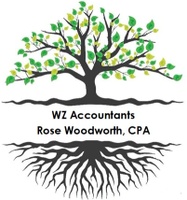About the TaxDome Client Portal
What is TaxDome and Why Should I Use It?
TaxDome is a software solution that helps ease the communication between us and our clients. Here’s why we use it:
- Secure, intuitive client portal that is user-friendly even to those who aren’t tech savvy.
- Everything in one place: you can electronically sign documents, settle invoices, complete organizers, sign contracts without going to multiple websites all from the comfort of your mobile phone or computer
- Secure exchange of information & safety of your personal data. TaxDome has a built-in secure messaging system, where we can request information we need from you or chat in real time.
- If we need you to do something, you will receive timely notifications and will see an easy-to-read to-do list.
- The client portal is mobile friendly, so you can access it anytime, anywhere!
HOW TO START
Step 1. Activate Account
Open the invitation email and click on the Activate Account button. Then create your password. Enter it twice to confirm, then click SUBMIT.
That’s it! Now you can use your portal. To return to it in the future, you’ll just need to sign in with your email and password.


Step 2. View To-Dos
The first page you see is your dashboard with notifications about important updates, such as unpaid invoices, unseen messages, pending organizers, and unread documents. You’ll also find the contact info for our firm here.
Step 3. Explore the Main Menu in the Left Sidebar
From the sidebar, you’ll be able to easily go wherever you need to on your portal.
- Documents is where you upload your documents, e-sign, and download whatever we’ve prepared for you.
- Chats & Tasks is where you can ask us any questions or respond to any of our requests.
- Organizers is where you fill out any necessary questionnaires needed for us to prepare your documents.
- Contracts is where you e-sign custom engagement letters that are used to define the scope of engagement between us.
- Invoices is where you pay invoices for our services and review payments.
- Settings is where you add additional users to your account if needed.

Step 4. Download the Mobile App
The first page you see is your dashboard with notifications about important updates, such as unpaid invoices, unseen messages, pending organizers, and unread documents. You’ll also find the contact info for our firm here.
To download the mobile app, you can go to Google Play or the Apple App Store. Both links are also available on the firm’s portal login page, your home page once logged in, and in the Settings section of the client portal.
The mobile app makes it simple to do the following:
- Get notifications directly from us so you don't have to worry about missing an important email in your spam-filled inbox!
- Chat with us
- E-Sign an engagement letter
- Complete an organizer
- Pay invoices
- E-Sign documents
- Upload documents
- Mobile: Scan documents with your phone
Need More Help?
Not sure you fully understand how all of it works right off the bat? Check out these help options:
- Visit the client help area that gives detailed instructions on how to pay invoices, make prepayments, sign documents, and so on.
- View the TaxDome Client Academy videos on YouTube to get even more info on how to use the client portal.
- Email us at info@wzaccountants.com or call the office at (845) 414-6822.
.png/:/cr=t:27.74%25,l:2.01%25,w:94.34%25,h:42.88%25/rs=w:515,h:234,cg:true,m)
¡Y estamos muy emocionados por ello!
Servir a nuestra comunidad es lo que mejor hacemos, y con nuestra nueva contadora pública certificada hispanohablante, nos enorgullece ofrecer servicios tanto en inglés como en español. Para nosotros es fundamental que cada cliente se sienta comprendido y apoyado. ¡Hablamos español!
This website uses cookies.
We use cookies to analyze website traffic and optimize your website experience. By accepting our use of cookies, your data will be aggregated with all other user data.